I ran into a problem today with a transparent grouped table view. On the table view, I set opaque to NO and set the background color to clearColor so that an image behind the table would show through:
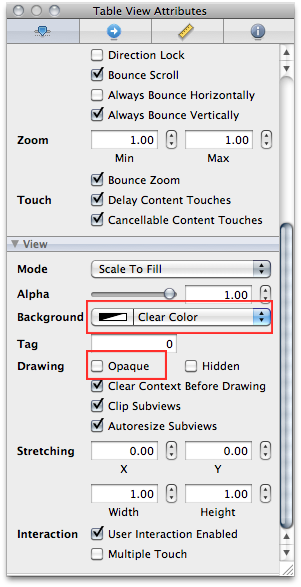
I can't show you the actual app I was working on because I'm under NDA, but I've created a sample project that shows the problem using a really ugly background image. Notice the black around the corners of the group sections:
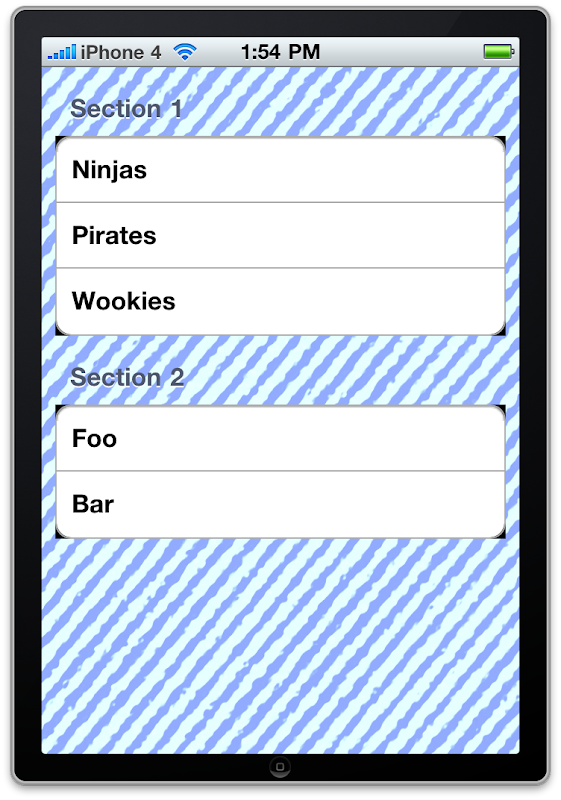
It took me a while to figure out why this was happening, but with a little crowd-source debugging thanks to Twitter, I've narrowed the culprit down. Even though you can clearly see in the first picture that the table view's background color has been set to clearColor in Interface Builder, that setting is either not being respected, or is being changed somewhere. Now, I'm using stock elements here - no custom views at all - so I know I'm not changing it.
My original fix for this was rather involved, but after a process of elimination where I kept commenting out bits of the fix and and seeing what impact it had, I was able to remove all of the code of my fix except for this line of code:
Turns out all the other parts were red herrings leftover from my various attempts to fix the problem. So, if you're having this problem, just manually re-set the table view's background color to clearColor and you should be good.
(and yes, I'm going to file a bug report now)
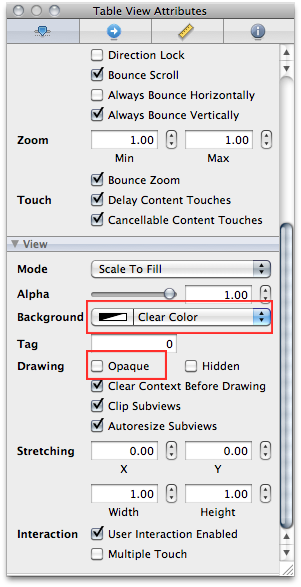
I can't show you the actual app I was working on because I'm under NDA, but I've created a sample project that shows the problem using a really ugly background image. Notice the black around the corners of the group sections:
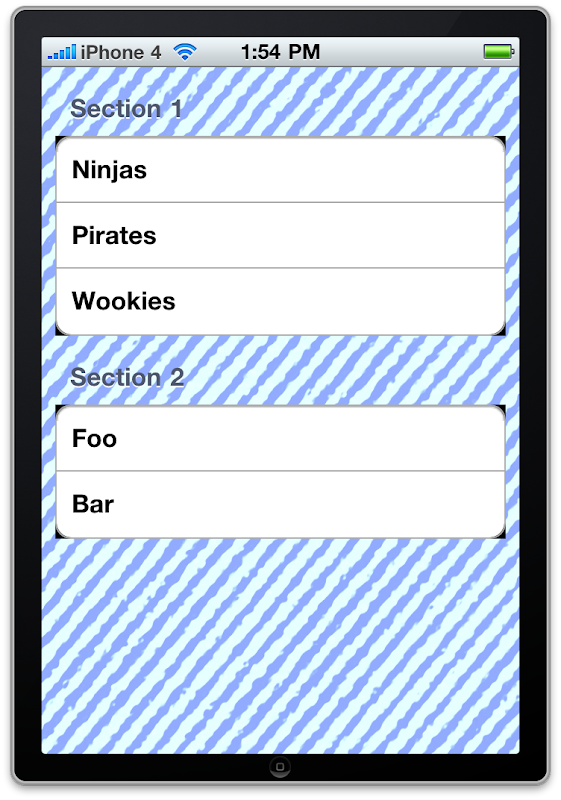
It took me a while to figure out why this was happening, but with a little crowd-source debugging thanks to Twitter, I've narrowed the culprit down. Even though you can clearly see in the first picture that the table view's background color has been set to clearColor in Interface Builder, that setting is either not being respected, or is being changed somewhere. Now, I'm using stock elements here - no custom views at all - so I know I'm not changing it.
My original fix for this was rather involved, but after a process of elimination where I kept commenting out bits of the fix and and seeing what impact it had, I was able to remove all of the code of my fix except for this line of code:
- (void)viewDidLoad
Turns out all the other parts were red herrings leftover from my various attempts to fix the problem. So, if you're having this problem, just manually re-set the table view's background color to clearColor and you should be good.
(and yes, I'm going to file a bug report now)



0 comments:
Post a Comment